Factory Reset Protection (FRP) is a security feature on Android devices that prevents unauthorized access after a factory reset. While this is a crucial layer of protection, many users find themselves locked out of their own devices after forgetting login credentials. FRP Bypass APK files provide a reliable solution for bypassing this feature, allowing users to regain access to their phones. In this article, we will delve into the latest FRP Bypass APK files for 2025, covering how they work, the models they support, and how to safely unlock your device.
About FRP Bypass Apk
Factory Reset Protection (FRP) is a security feature implemented by Android manufacturers to prevent unauthorized access to your device after resetting it. As of 2025, FRP has become even more advanced, and while it serves a critical role in safeguarding personal data, it can also cause issues for legitimate users who’ve forgotten their Google account credentials.
That’s where FRP Bypass APK Files 2025 Latest Security Unlock All Model comes into play, offering a way to bypass this feature without compromising your device’s security.
What is FRP and Why Do You Need FRP Bypass Apk Files?
Google introduced FRP (Factory Reset Protection) as an added layer of security for Android devices. This feature activates automatically when you add a Google account to your phone and ensures that your device remains secure even after a hard reset. However, users who forget their Google credentials can find themselves locked out of their phones.
FRP Bypass Apk files are specially designed applications that disable this protection, enabling users to reaccess their phones without requiring their original Google credentials. These tools have become a lifesaver for users worldwide, especially those who purchase second-hand phones or forget their login information.
How FRP Bypass Apk Works
FRP Bypass Apps exploit vulnerabilities in Android’s FRP system, allowing users access without inputting the original Google account credentials. Once installed, the Apk temporarily disables the FRP lock, allowing users to set up a new Google account. This method is legal, but it’s essential to only use it on devices you own or have permission to unlock.
Key Features of FRP Bypass Apk 2025
- User-Friendly Interface: Designed for non-tech-savvy users, these Apps come with easy-to-navigate interfaces that guide users through the process step by step.
- Compatibility with Multiple Models: From Samsung to Huawei and Xiaomi to Motorola, the 2025 versions of FRP Bypass Apk files are compatible with almost all Android devices.
- Quick Unlock: The latest Apk versions ensure fast and seamless unlocking.
- Complimentary Access: Many of the FRP Bypass Apk tools are available for free, though it’s crucial to download them from trusted sources to avoid malware.
- Offline Functionality: You can use these tools without an internet connection, which is crucial in emergencies.

Is FRP Bypass APK Safe to Use?
Yes, all FRP Bypass APK apps are safe on every device. You don’t need to worry about something happening to your Android smartphone when you use this one.
FRP Bypass APK Device Unlock:
- Apple ID
- Google Lock
- Android FRP
- Screen Password
- Screen Time Password
- Android Lock Screen
- Mobile Device Management
Device info & Special features:
- Storage analysis and cleanup;
- System information: device model, version, Bluetooth.
– Screen information: size, pixel density, refresh rate;
– Battery information: voltage, temperature, Capacity.
– Device front and rear camera information;
– Screen test functions: screen color test, multi-touch, grayscale test, screen white balance, and black and white saturation test.
FRP bypass apk file Download
Below is the Apk file to bypass the FRP of any phone. You can download them with one click and bypass the phone’s FRP.
- Open
 Activity Manager
Activity Manager - Open
 Samsung Internet
Samsung Internet - Open
 Calculator
Calculator - Open
 Samsung S9 Launcher
Samsung S9 Launcher - Open
 dial pad
dial pad - Open
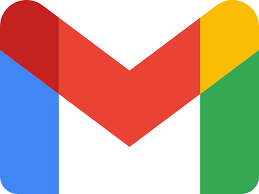 Gmail
Gmail - Open
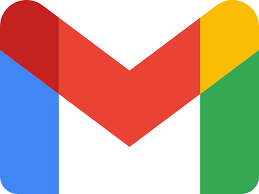 V2 Gmail
V2 Gmail - Open
 Google Map
Google Map - Open
 map V2
map V2
- Open
 Android Hidden Settings
Android Hidden Settings - Open
 *#0*# (Enable adb Tecno/Infinix)
*#0*# (Enable adb Tecno/Infinix) - Open
 File Manager
File Manager - Quick Shortcut Maker

- Open
 Alliance Shield
Alliance Shield
- Factory Test apk

- Google Account Manager All Version

- Google Account Manager Android 10.apk

- Google Account manager 9.apk

- Google Account Manager Android 8.1.apk

- Google Account Manager Android 8.0.apk

- Download Google Account Manager 7.1.2.25-Nougat.apk

- Google Account manager 6.apk

- Google Account manager 5.apk

- Google Setting.apk

- Development setting.apk

- Quick Shortcut Maker.apk

- Sidebar lite .apk

- Frp Android_7.apk

- Romstage FRP.apk

- Technocare.apk

- FRP Bypass 2.0.apk Click Here

- FRP Bypass All.apk

- TEST DPC 4.0.5.apk

- Test DPC.apk

- Apex Launcher.apk

- nova Launcher.apk

- Xshare.apk all
- Menu Button.apk

- ES File Explorer.apk

- Download all File Explorer APK ALL
- Setting.apk

- File_Commander_Manager.apk

- Phone_Clone.apk

- Huawei Phone Clone.apk

- FactoryReset_v1.3.apk

- Calculator_1.0.apk

- CROM Service v1.0.4.apk

- Smart_Switch_Mobile.apk

- Hush SMS.apk

How to Disable Google Factory Reset Protection?
Android devices using the OS 5.1 or above have a security feature known as Factory Reset Protection (FRP). This software gives your device features like data encryption and screen locking. Frp gets activated automatically if a Google account is registered on the device and will be deactivated if the account is removed from the phone before performing a factory reset.
Once activated, FRP will prevent users from using a phone if the sensor detects untrusted surroundings. There is a generic way of requesting FRP. Your phone will lock everyone out if anything other than this method is implemented:
- Go to the Settings menu. Find “General Management” and press on that.
- Choose Factory Data Reset under the “Reset” option.
Top FRP Bypass APKs for 2025
With the increasing demand for FRP bypass solutions, several Apps have emerged as reliable tools for unlocking Android devices. Below are some of the top FRP Bypass APK files you can use in 2025.

1. FRP Bypass Tool 2025
This APK stands out for its wide compatibility and easy-to-use interface. It works on Samsung, Huawei, Xiaomi, and Motorola devices. Its quick setup and seamless bypass method make it a favorite among users.
2. Pangu FRP Bypass APK
This tool is well-known for supporting a wide range of Android versions. Whether you have an older version of Android or a brand-new model, Pangu is a reliable choice. It is beneficial for Samsung Galaxy models.
3. D&G Password Unlocker
D&G Password Unlocker is one of the most trusted Apps for FRP bypass. It offers multi-device support and works on most Android phones without glitches. Users prefer this Apk for its straightforward process and success rate.
4. Technocare APK
Technocare APK has gained popularity for its simple interface and effectiveness. This tool is ideal for Samsung devices, and it works smoothly on Android 9, 10, 11, and 12.
5. GSM Flasher Tool
A more comprehensive tool, GSM Flasher offers FRP bypass and a host of other unlocking solutions for different phone models. It’s compatible with various devices, including Sony, LG, Motorola, and HTC phones.
Safety and Legality of FRP Bypass APKs
While using FRP Bypass APK files is legal, it is essential to understand its implications. These tools are meant for users who have legitimately forgotten their credentials or purchased second-hand devices. It is crucial not to use these methods for unlawful purposes, such as unlocking stolen devices, as this would violate ethical and legal boundaries.
Always ensure that the FRP Bypass APK file you download is from a trusted source. Many Apks available online may contain malicious software, so it’s essential to run a virus scan or check for user reviews before downloading.
How to Do an FRP Bypass Without an OTG Cable
- Turn on your device.
- Once the setup wizard pops up on the screen, follow the steps given on the screen.
- Open your keyboard and access the “Settings” menu to find the FRP Bypass tool key.
- Choose the “Menu” key from the drop-down menu that is presented. Choose “Help” followed by “Feedback.”
- After you have typed what you want, select the “Share” option.
- You will need to write a new message after you have chosen the messaging option. Make sure to type a number in the “To” section.
- Select it and press on the “Contacts” option.
- Click on the “Phone” icon and choose the new call option. When you find the dial pad, type this onto the number slot: *#*#4636*#*.
- Click on the “Usage Statistics” option before pressing the return button.
- Move to the “Settings” menu.
Frequently Asked Questions (FAQs)
What is the Best FRP Bypass Apk for 2025?
The best FRP Bypass APK for 2025 is frequently updated to match Android’s latest security patches. Tools such as FRP Hijacker and Pangu FRP Bypass are popular choices.
Is FRP Bypass APK Safe to Use?
Yes, as long as you download the APK from a reputable source, FRP Bypass APK tools are generally safe. However, always check for malware after installation.
How Can I Bypass FRP Without a Computer?
While some methods require a computer, many Apk tools now offer phone-only solutions, allowing you to bypass FRP directly on your device without needing additional equipment.
Can FRP Be Removed Permanently?
In most cases, once FRP is bypassed using an Apk tool, it is removed until the device is reset. However, some models allow you to permanently disable FRP through the device’s settings.
What Should I Do If FRP Bypass Apk Doesn’t Work?
If the Apk tool doesn’t work, try using an alternative version or check if your phone’s software has recently been updated, which may require a newer Apk version.
How do you unlock a Google account after FRP?
Using an FRP Bypass Apk can unlock the device if you’re locked out due to FRP. However, to regain access to your Google account, you must reset your account credentials through Google’s official recovery process.
Conclusion
Bypassing the FRP lock on Android devices is becoming more accessible with the latest FRP Bypass APK files in 2025. These tools provide a legal, efficient, and secure way to regain access to your phone. However, always follow legal protocols and use these methods only on devices you own or have permission to unlock.






